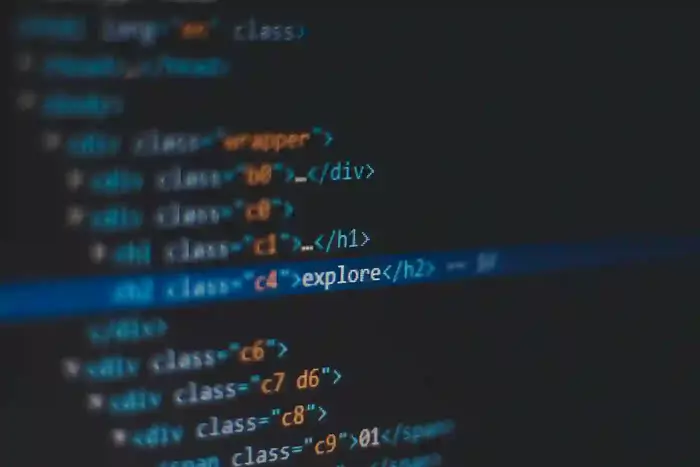
In this article, we will discover how to use Node.js modules in a web browser. We will cover both ways of converting CommonJS and ES6 modules to vanilla javascript.
Setting up project
- Create a project folder at your desired location
- Within the project folder, run the following command
npm init -y - Install Browserify
npm i -g browserify - Install md5 package for demo purpose
npm i md5
Converting CommonJS modules to vanilla javascript
- Create a new file named main.js
const md5 = require('md5'); alert(`MD5 generated from index.js: ${md5('1234')}`); global.window.md5 = md5; - Create one more file named index.html
<!DOCTYPE html> <html lang="en"> <head> <meta charset="UTF-8"> <meta name="viewport" content="width=device-width, initial-scale=1.0"> <title>Browserify Demo</title> </head> <body> <script src="bundle.js"></script> <script> alert(`MD5 generated from index.html: ${md5('123456')}`); </script> </body> </html> - Run following command to convert main.js (CommonJS module) to bundle.js (vanilla javascript)
browserify main.js -o bundle.js
Converting ES6 modules to vanilla javascript
- Instead of using require() in main.js we will use import syntax
// main.js import md5 from 'md5'; alert(`MD5 generated from index.js: ${md5('1234')}`); global.window.md5 = md5; - index.html will remain the same
<!DOCTYPE html> <html lang="en"> <head> <meta charset="UTF-8"> <meta name="viewport" content="width=device-width, initial-scale=1.0"> <title>Browserify Demo</title> </head> <body> <script src="bundle.js"></script> <script> alert(`MD5 generated from index.html: ${md5('123456')}`); </script> </body> </html> - Now if we try to run the same command as we did for CommonJS modules we will get the following error:
browserify main.js -o bundle.js Thats because Browserify does not support import syntax. So we need to convert our ES6 modules to CommonJS modules in order for Browserify to be able to bundle it.
Thats because Browserify does not support import syntax. So we need to convert our ES6 modules to CommonJS modules in order for Browserify to be able to bundle it.
- We need to install few packages to make Browserify understand the ES6 syntax. Run the following command to install required packages
npm i --save-dev @babel/core @babel/preset-env babelify - Create a new file named babel.config.json and paste following content
{ "presets": ["@babel/preset-env"] } - Run following command to convert main.js (ES6 module) to bundle.js (vanilla javascript)
browserify main.js -o bundle.js -t babelify
I hope this article solves the mystery of converting CommonJS and ES6 modules to vanilla javascript in order to use it in a web browser.
Thanks for reading!

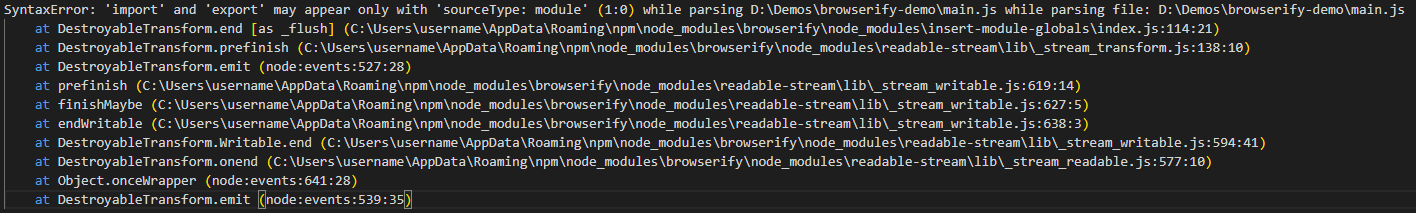 Thats because Browserify does not support import syntax. So we need to convert our ES6 modules to CommonJS modules in order for Browserify to be able to bundle it.
Thats because Browserify does not support import syntax. So we need to convert our ES6 modules to CommonJS modules in order for Browserify to be able to bundle it.