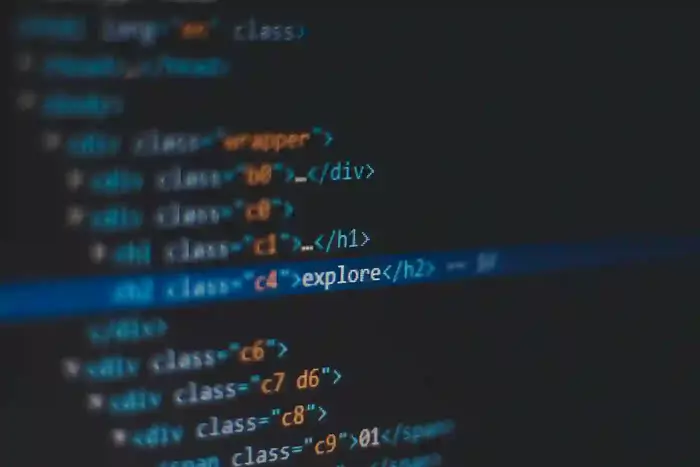
React 16.8 introduces the powerful React hooks feature, which enables the use of state and other React capabilities in functional components. Some of the most significant React hooks are listed below:
1. useState: The state can be added to functional components using this hook. A stateful value and an update function are returned. To manage the condition of local components, this is necessary.
Example:-
import React, { useState } from 'react';
function Counter() {
const [count, setCount] = useState(0);
return (
<div>
<p>Count: {count}</p>
<button onClick{()=> setCount(count+1)}>Increment</button>
</div>
);
}2. useEffect : You can carry out side effects in functional components with this hook. It operates after the component has been rendered and can be used for a variety of activities, including data fetching and DOM manipulation.
Example:-
import React, { useState, useEffect } from 'react';
function DataFetching() {
const [data, setData] = useState([]);
useEffect(() => {
// Fetch data and update state
fetchData().then((response) => setData(response));
}, []);
return (
<ul>
{data.map((item, index) => (
<li key={index}>{item}</li>
))}
</ul>
);
}3. useReducer: When handling intricate state logic, this hook can be used instead of useState. When the next state depends on the previous state or when state transitions involve several sub-values, it is helpful.
Example:-
import React, { useReducer } from 'react';
const initialState = { count: 0 };
function reducer(state, action) {
switch (action.type) {
case 'increment':
return { count: state.count + 1 };
default:
return state;
}}
function Counter() {
const [state, dispatch] = useReducer(reducer, initialState);
return (
<div>
<p>Count: {state.count}</p>
<button onClick={()=> dispatch({type:'increment'})}>Increment</button>
</div>
);
}4. useContext: When handling intricate state logic, this hook can be used instead of useState. When the next state depends on the previous state or when state transitions involve several sub-values, it is helpful.
Example:-
import React, { useContext } from 'react';
const MyContext = React.createContext();
function ChildComponent() {
const contextData = useContext(MyContext);
return {contextData}
;
}
function ParentComponent() {
return (
<MyContext.Provider value="Hello from context!">
<ChildComponent />
</MyContext.Provider>
);
}5. useMemo and useCallback: These hooks provide performance optimization by memoizing expensive computations or avoiding unwanted re-rendering of components that receive callback props.
Example:-
import React, { useMemo, useCallback } from 'react';
function ExpensiveComponent({ data, onClick }) {
const processedData = useMemo(() => expensiveDataProcessing(data), [data]);
const memoizedClickHandler = useCallback(() => {
onClick(processedData);
}, [onClick, processedData]);
return <button onClick={memoizedClickHandler}>Click me</button>;
}These are some of the most significant React hooks, however the individual requirements of your application will determine which hooks you should utilize. Building reliable and stable apps is made simpler by React's hooks system, which offers a strong and flexible mechanism to manage state and side effects in functional components.
